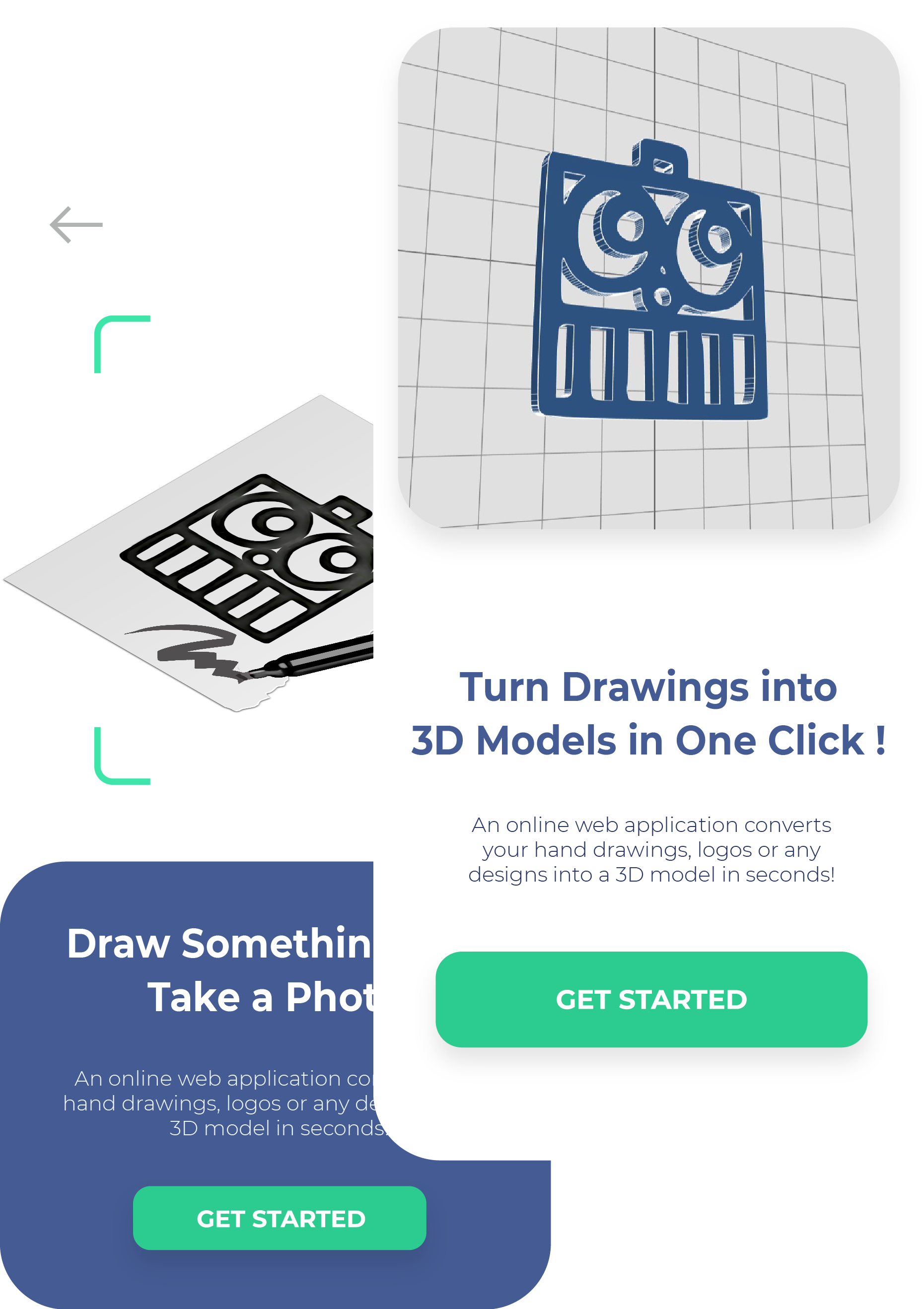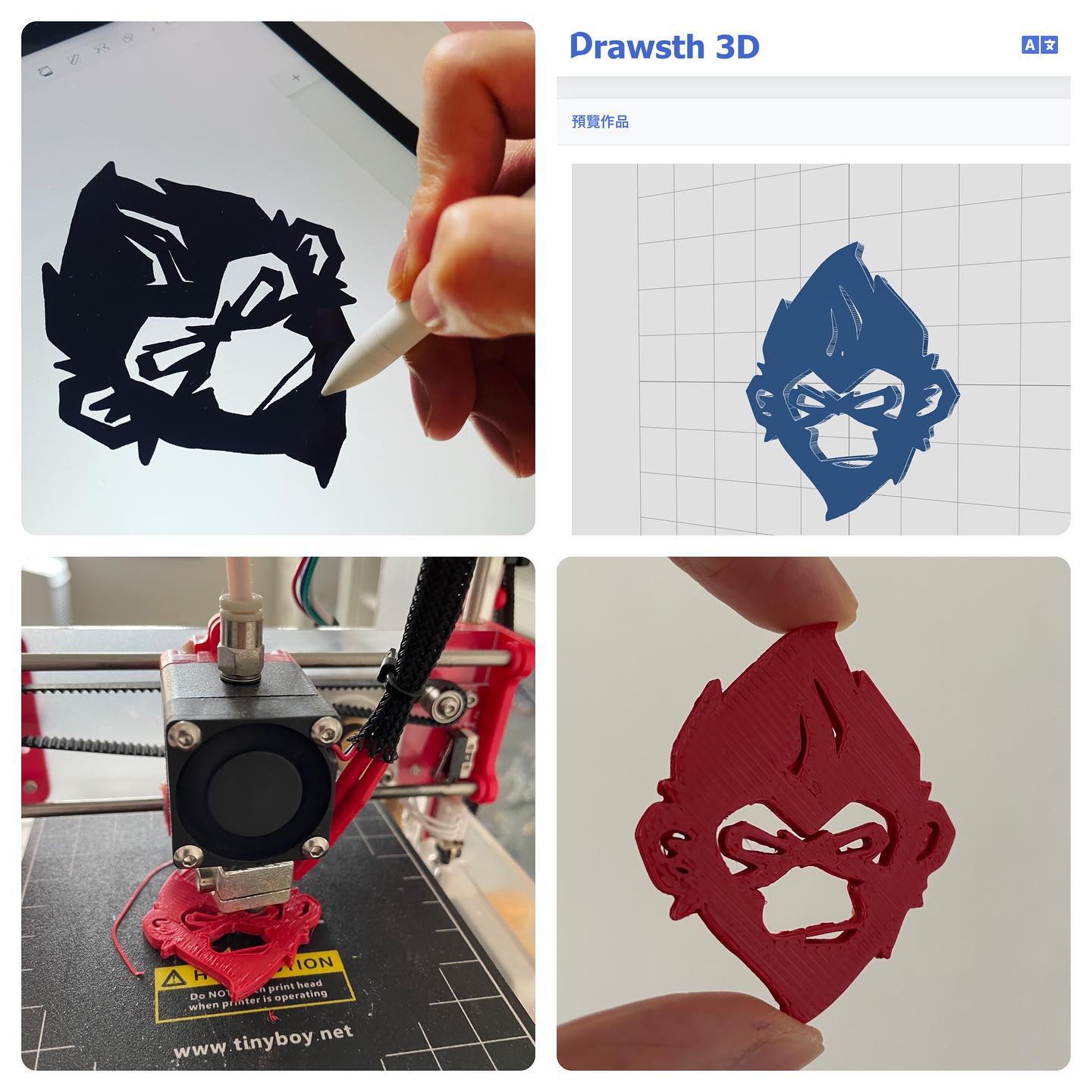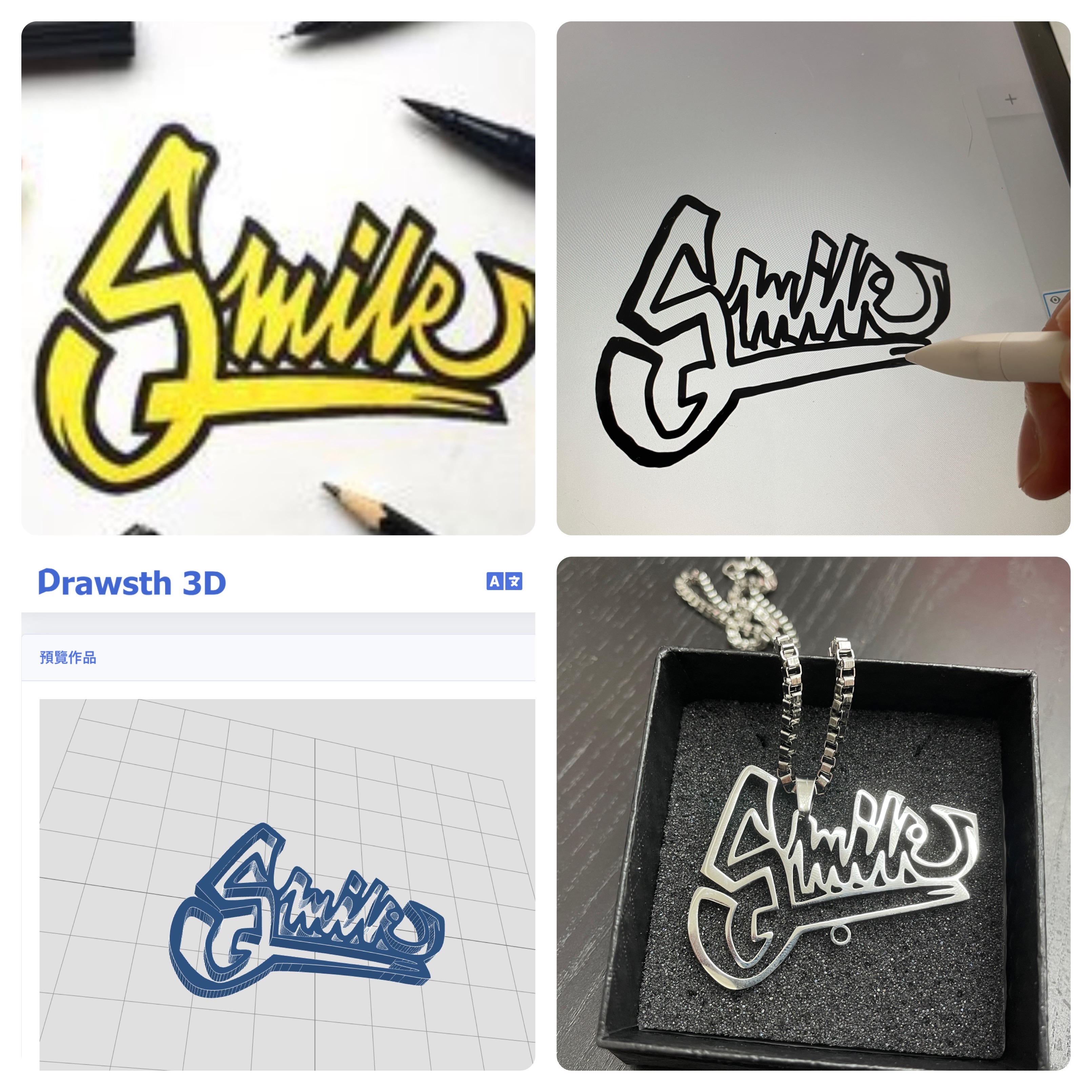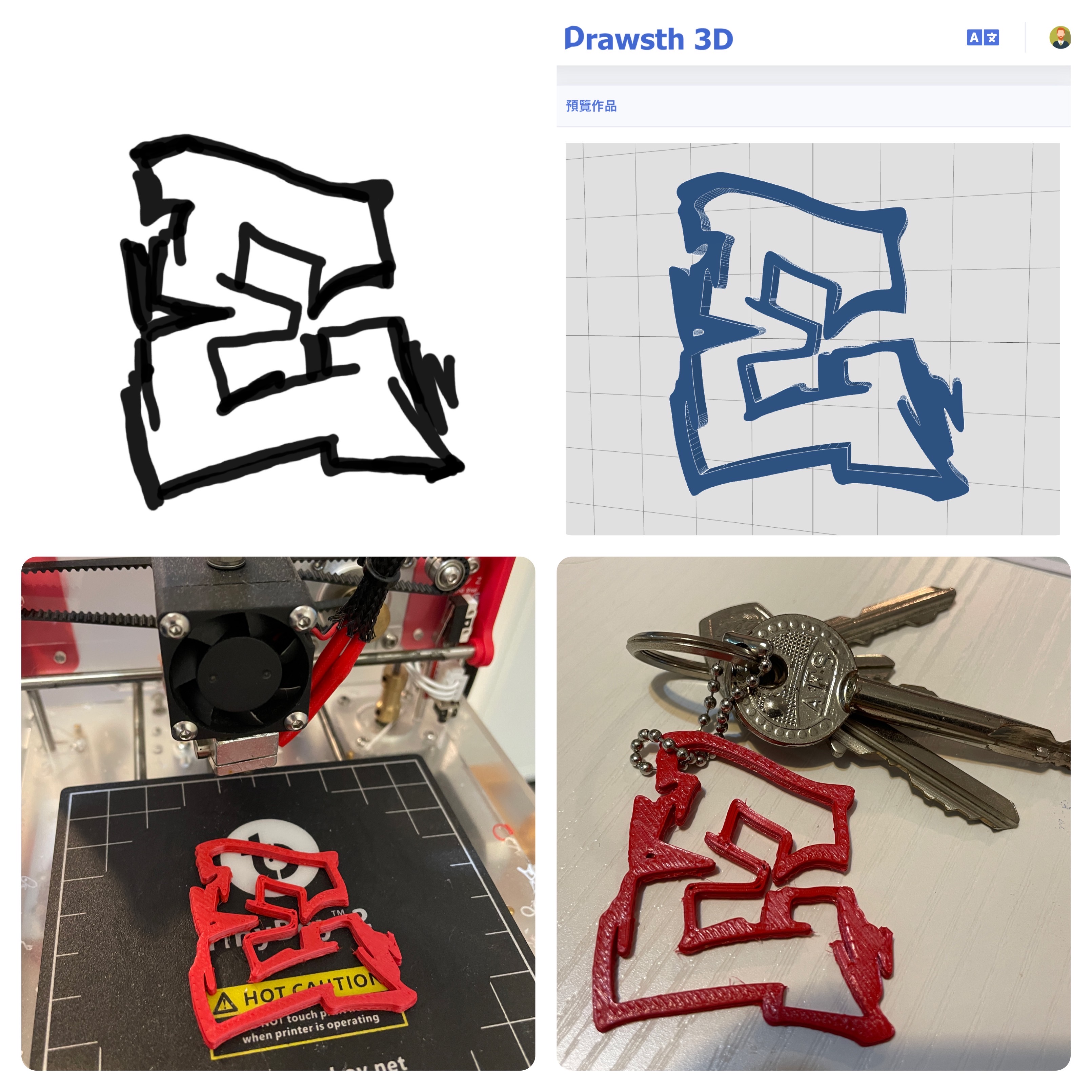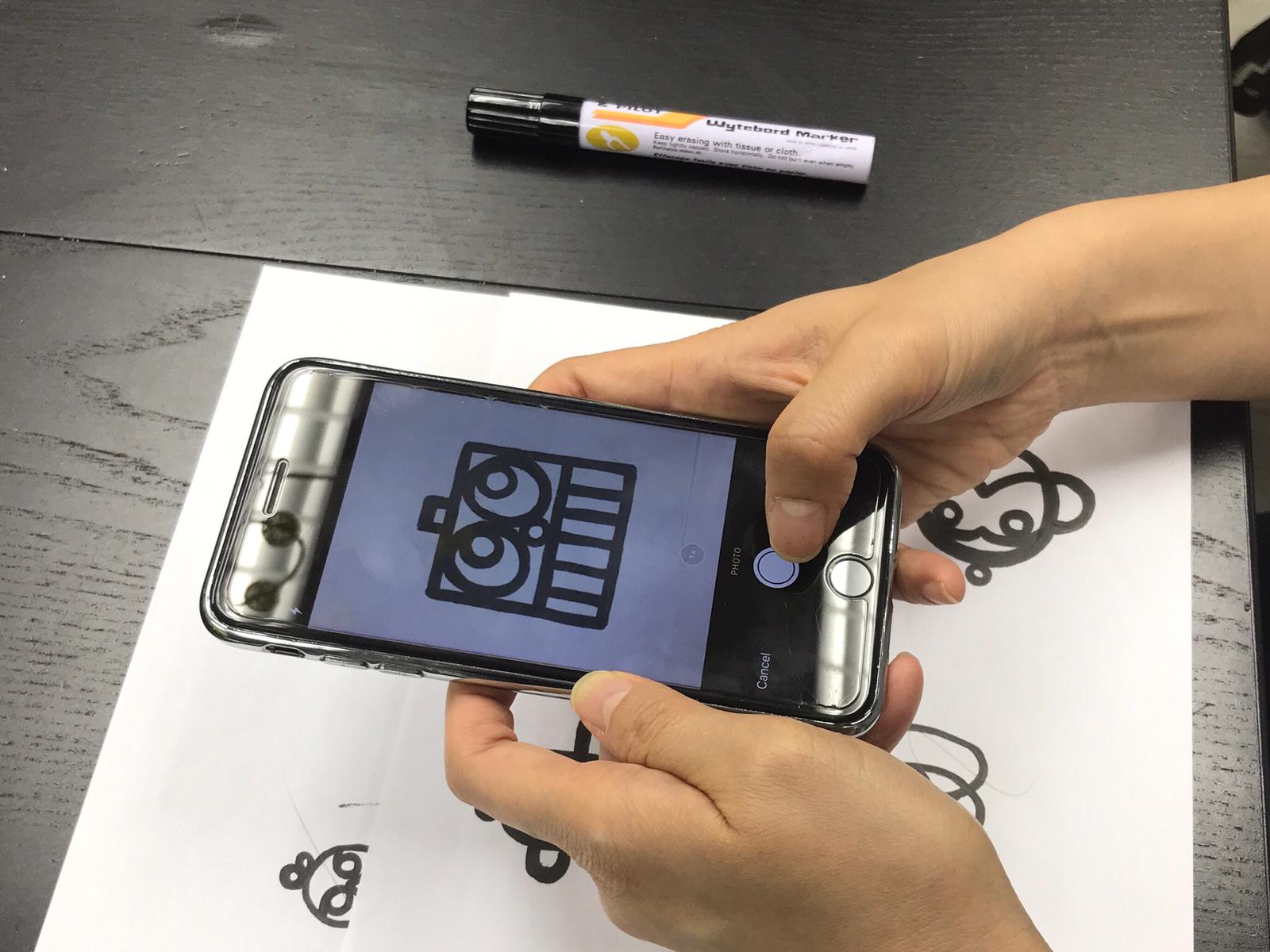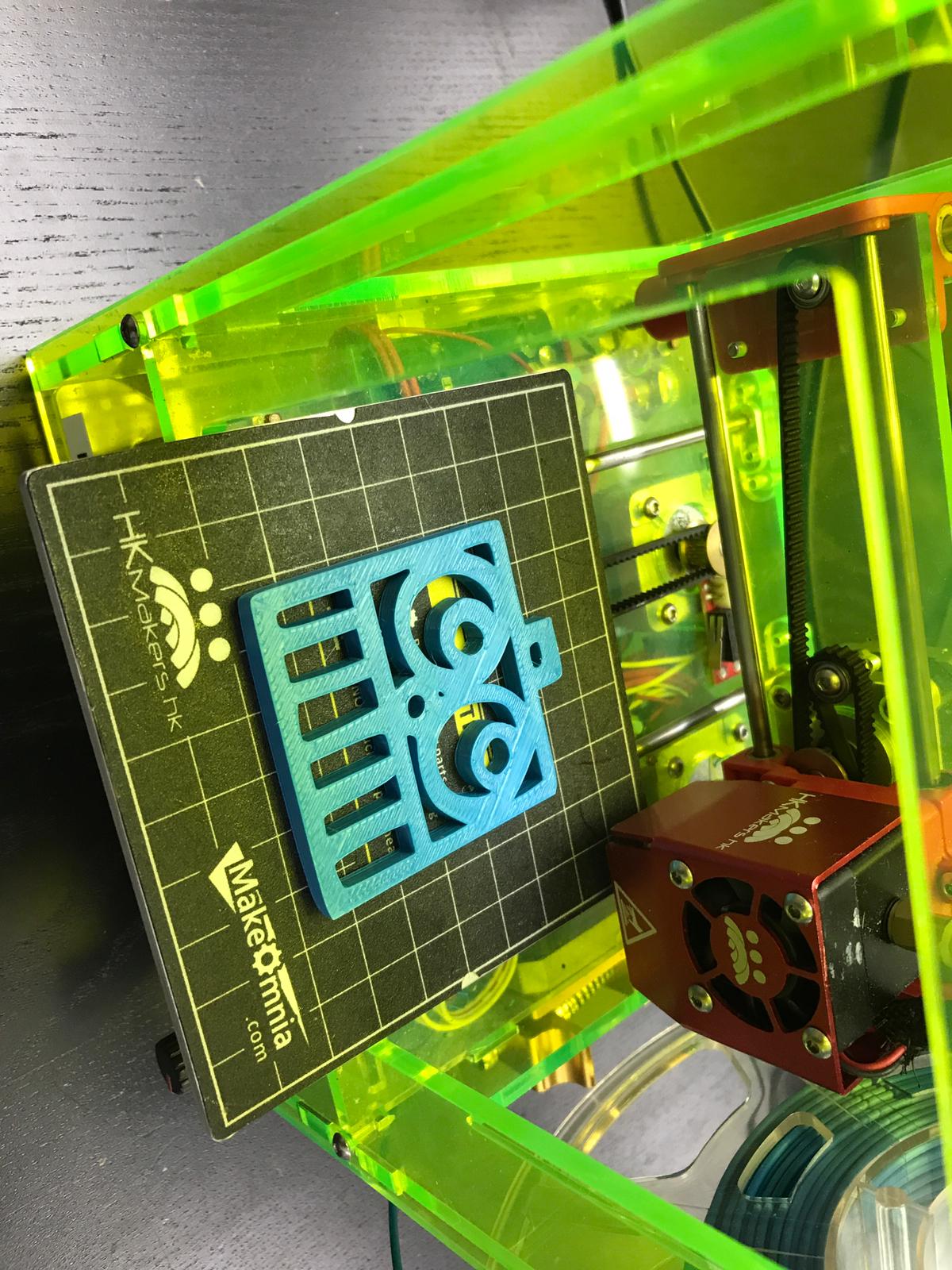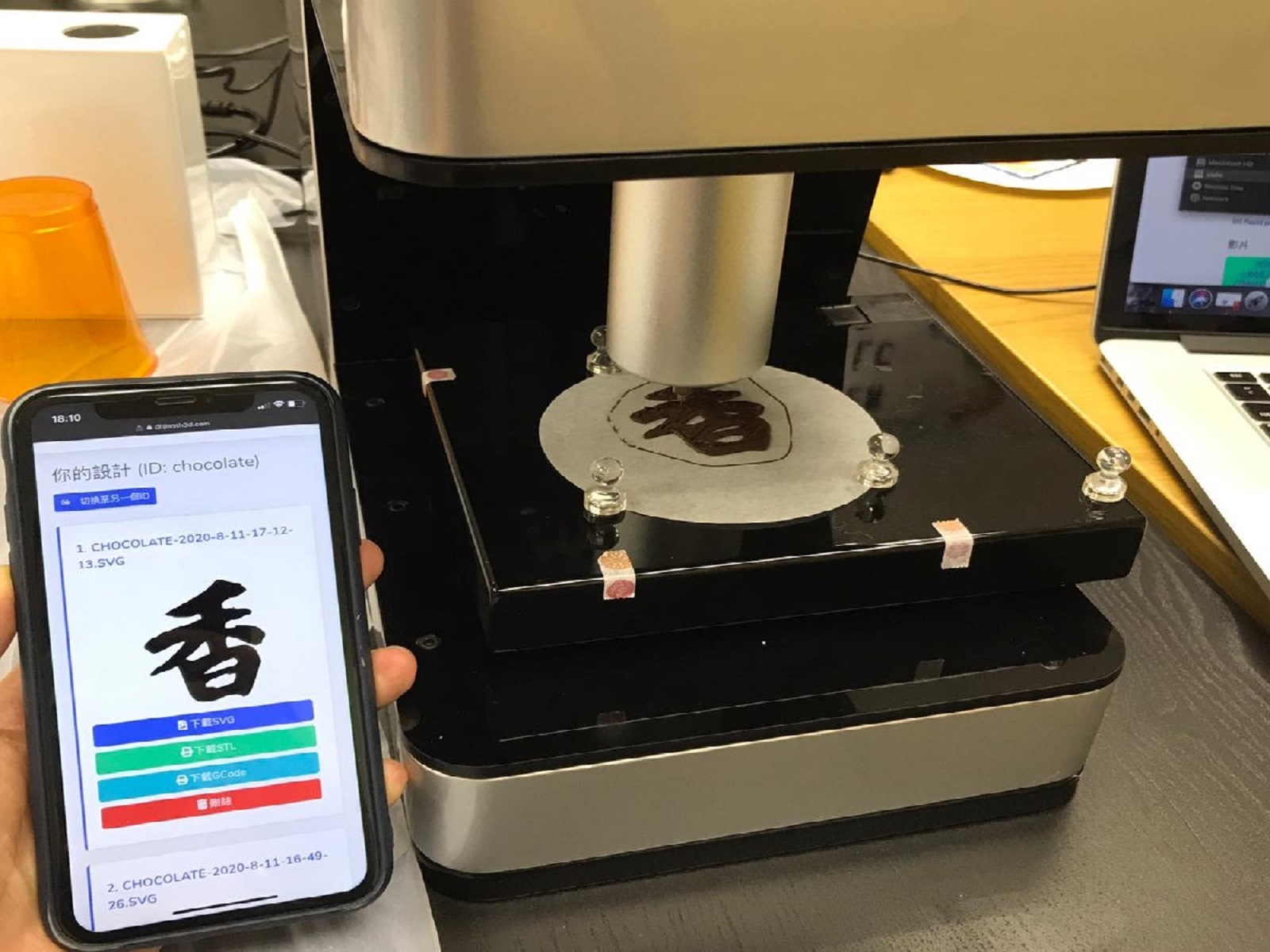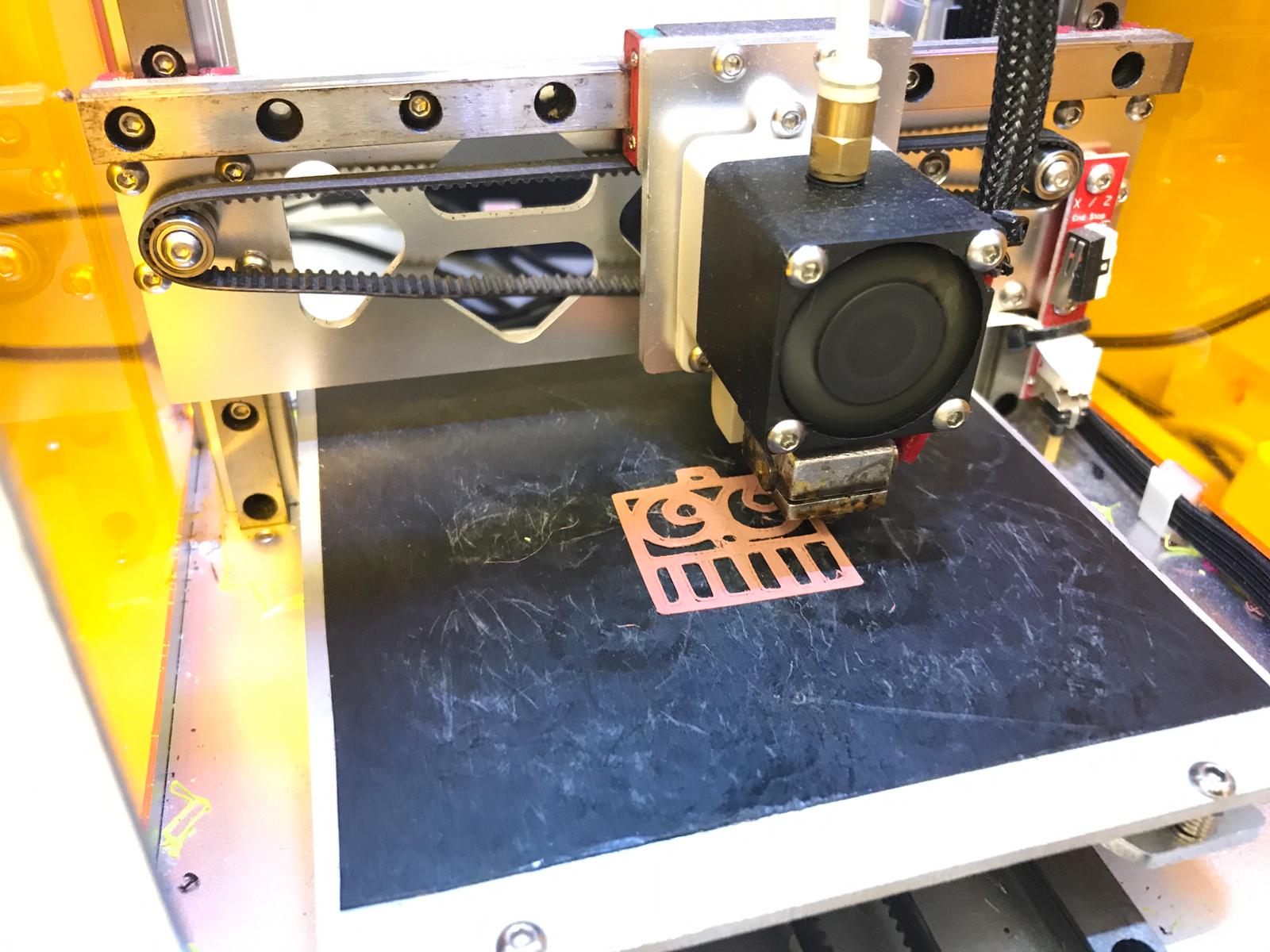How It Works 這是怎樣運作的?
In just a few simple steps, with your paintbrushes, papers and smartphone used, you can get a printable 3D model
只需幾個簡單步驟,運用你的筆,紙和手機,便能製作可打印的3D立體模型
Step 1: Draw
步驟一: 繪畫
Draft the design on the paper
在紙上繪畫設計
Step 2: Shoot & Upload
步驟二: 拍照&上載
Take a picture of your design and upload to Drawsth3D
把你的設計拍照並上載至Drawsth3D
Step 3: Generate 3D model & Download
步驟三: 製作立體模型&下載
Configure the size you want, then convert your design into 3D model and download it in seconds!
設置你想要的大小,把設計轉換成3D立體模型,幾秒後即可下載
Features 特色
Our Features 我們的特色
PNG & JPEG Support 支援
STL Download 立體模型下載
G-Code Download 打印檔案下載
Responsive Design
響應式設計
Cross-Platform
跨平台
High Performance
快速製作
Simple Manipulation
簡單操作
Cloud Access
雲端存取
Ready to 3D Printing
適用於3D打印
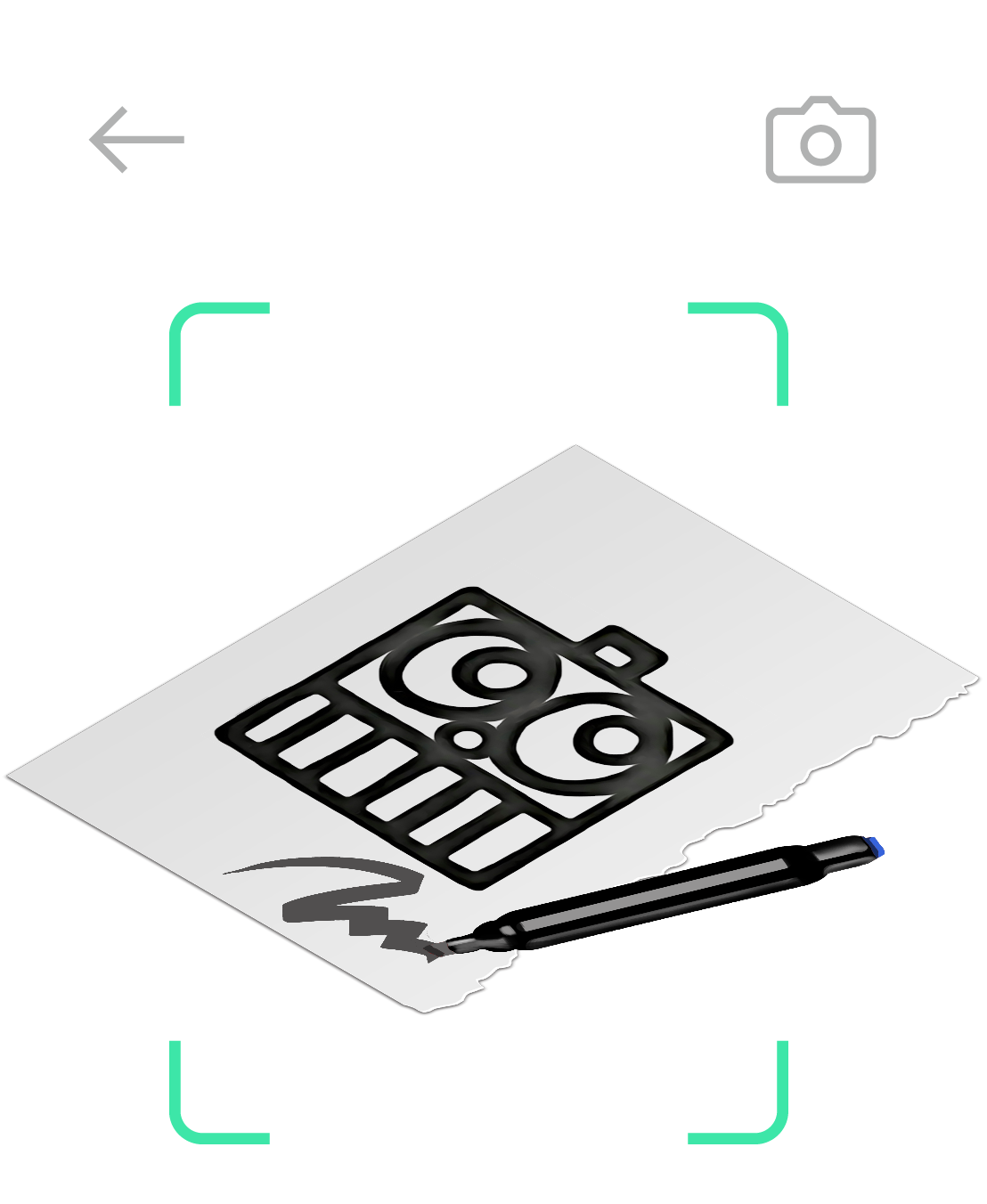
All you need are paintbrushes, papers and smartphone for 3D modeling
你只需用筆, 紙和智能電話便能立體繪圖
Tools Required 只需以下工具
- Simple drawing tools 簡單繪畫工具
- Smartphone with internet 智能電話及網絡存取
Tools Not Required 毋須以下工具
- 3d modeling and slicing softwares 3D繪圖和切片軟件
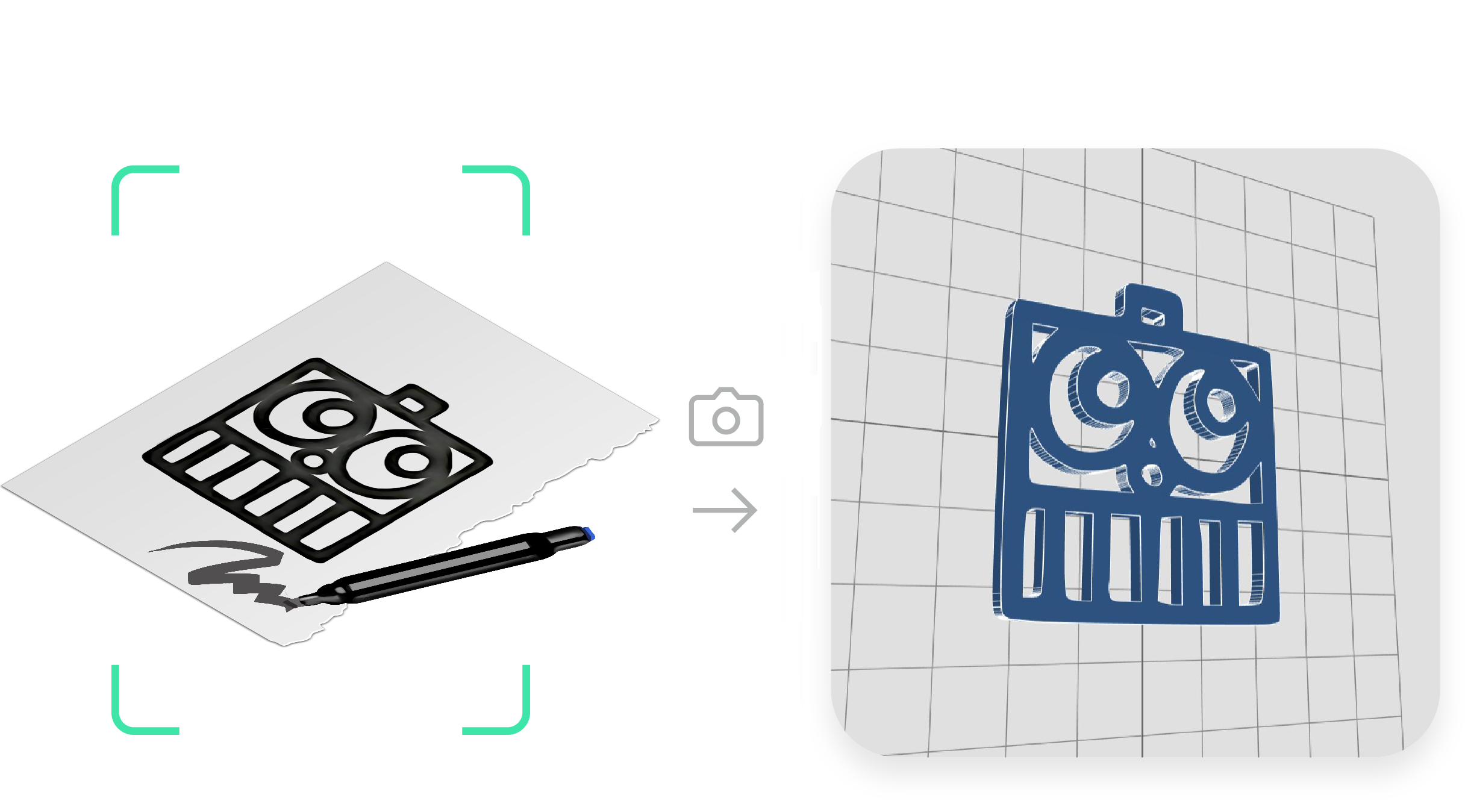
Upload your design and get your 3D models in seconds
上載你的設計,在數秒便可以下載成3D立體模型
You don't need to get familiar with those 3d modeling and slicing softwares. Just take a picture of your design and upload to Drawsth3D.
無需學習使用3D繪圖和切片軟件。只需要為你的設計拍照並上傳到Drawsth3D
After uploading the image, you may configure the size and details of your design and generate a ready-to-print G-Code file in seconds.
在上載你的設計照片後,你可以設置設計的大小和細節,並生成為可打印的G-Code檔案
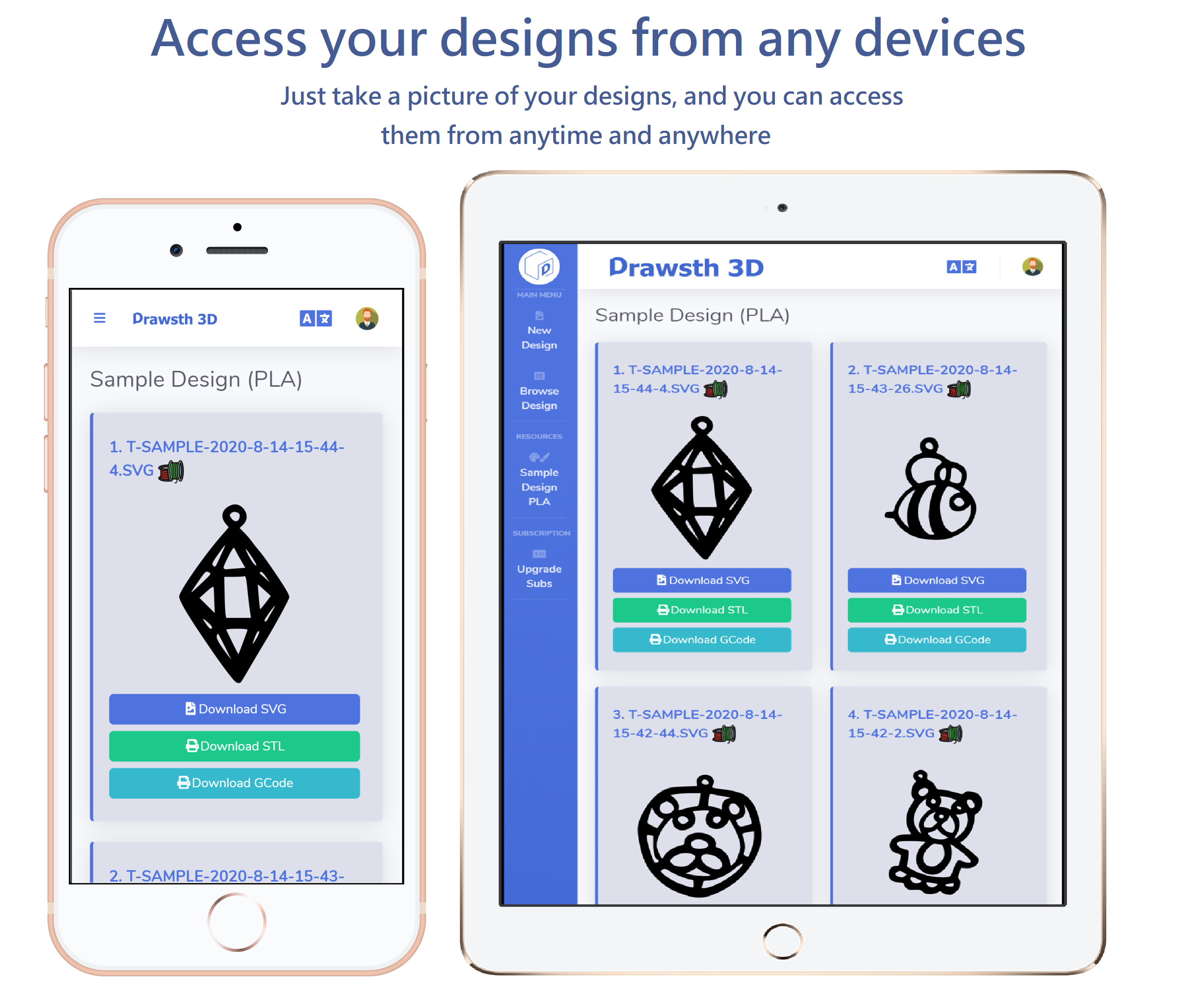
Access your design as you wish
隨時隨地讓你存取你的設計
You can manage your design from our cloud servers, and download the STL files/ G-Code files anytime and anywhere.
你可以透過雲端存取你的設計,在任何地點、時間下載你的設計成STL (立體模型) / G-Code (打印檔案)。
Gallery相片集
Sample Design 樣本設計
Pricing 價目表
Subscription Plans 訂閱項目
Free-Trial
HKD0
- 1 Free Account 免費用戶
- 5 Quota 使用配額^
- 5 Cloud Access 雲端存取
- SVG & STL Download 下載
- G-Code Download 下載*
- Online Support 線上支援
- Online Course 線上課程
- Box Kit Set 盒裝套件#
Basic
HKD99 / year 一年
- 1 Premium Account 高級用戶
- Unlimited Quota 無限配額^
- 50 Cloud Access 雲端存取
- SVG & STL Download 下載
- G-Code Download 下載*
- Online Support 線上支援
- Online Course 線上課程
- Box Kit Set 盒裝套件#
Family
HKD448 / year 一年
- 1 Premium Account 高級用戶
- Unlimited Quota 無限配額^
- 50 Cloud Access 雲端存取
- SVG & STL Download 下載
- G-Code Download 下載*
- Online Support 線上支援
- Online Course 線上課程 (2hrs)
- Box Kit Set 盒裝套件#
Education
Contact Us
- 10+ Student Account 學生用戶
- Unlimited Quota 無限配額^
- 50/User Cloud Access 雲端存取
- SVG & STL Download 下載
- G-Code Download 下載*
- Online Support 線上支援
- Online Course 線上課程
- Box Kit Set 盒裝套件#
- 1 Teacher Account 導師用戶
F.A.Q
Frequently Asked Questions 常見問題解答
-
Do I need any 3D Skills to use Drawsth3D?
使用Drawsth3D,需要任何與3D相關的技能嗎?No, anyone can play Drawsth3D and no 3D skills necessary. All you need are paintbrushes, papers, smartphone and we will take care of the rest.
不需要,任何人都可以玩Drawsth3D,而且無需掌握3D相關的技能。你只需使用畫筆、白紙和智能電話,即可立體繪圖。 -
What Is an STL File?
什麼是STL檔案?The STL (STereoLithography) is the industry standard file type for 3D Printing. Drawsth3D can convert your 2D files (PNG, JPEG, SVG uploaded/captured with camera) to 3D model. User may download the converted 3D model from Drawsth3D anytime, and use it in multiple fields including but not limited to 3D-Printing or art creation.
STL 檔案是3D打印行業的標準檔案類型。 Drawsth3D能把你的2D圖檔(PNG,JPEG,SVG)經拍照上載後,轉換成3D模型供用戶下載使用。該模型可以在多個領域使用,包括3D打印或藝術創作等等。 -
What Is a G-Code File?
什麼是G-Code檔案?G-Code is a language that humans use to tell a machine how to do something. For 3D-Printing, Drawsth3D can process (slice) your STL file to generate a G-Code file. We then can put the G-Code file to a corresponding 3D-printer and print it out.
G-Code是一個用於控制機器的行為及行動的文件。 要用作立體打印,Drawsth3D可以把STL檔案經處理(切片)後,可生成相應的G-Code文件。我們便可把處理好的G-Code文件放到相應的立體打印機上並打印出我們的立體模型。 -
What can i print with 3D-Printer?
我可以使用3D打印機打印什麼?Many different materials can be used for 3D printing, such as ABS/PLA plastic, metal (copper, iron) or even food (chocolate, biscuits).
Currently, Drawsth3D can generate G-Code file* in different materials including PLA, Copper, and chocolate.
許多不同的材料可以用於3D打印,例如ABS/PLA 塑膠、金屬(銅,鐵),甚至食物(朱古力,餅乾)。
現時,Drawsth3D能生成塑膠、銅和朱古力的G-Code檔案*。 -
Where can i print out my 3D model?
我可以在哪裡打印我的3D立體模型?After producing the 3D model with Drawsth3D, you can download the corresponding STL File & G-Code File *. To print the file, you can:
1 Choose Our Official Printing Services (Recommended). Please download the G-Code file and contact us here with your G-Code for details.(Extra charges may apply, depend on your subscriptions)
2 Use your own 3D printer. You can download the STL file from Drawsth3D and process (slice) the STL file to generate a corresponding G-Code file by yourself. Slicing-Software(s) and technique are required.
3 Choose a third-party 3D printing sevice. You can download the STL file and send it to those trustable 3D printing company.
用Drawsth3D生成3D立體模型後,你可以下載相應的 STL 檔案 & G-Code 檔案 *。 你可以:
1 使用我們的打印服務(推薦) 。 請下載Drawsth3D生產的G-Code檔案,並聯繫我們以暸解詳情。(可能收取額外費用,視乎已選購的項目)
2 使用自己的3D打印機列印。你可以從Drawsth3D下載STL檔案,並把STL檔案處理(切片處理)以生成相應的G-Code檔案。此處理需使用切片軟件(Slicing-Software)及相關知識。
3 選擇第三方3D打印服務。你可以下載STL檔案並選購可信賴的第三方3D打印服務。
-
What is Drawsth3D Education Subscriptiop?
Drawsth3D 教育版跟基本版有什麼不一樣?Drawsth3D Education Subscription is designed for school & education center who is implementing 3D modelling & 3D Printing technology in STEM class. It is wonderful experience to kids and youth who can enjoy the new technologies (including 2D-3D process & 3D Printing process) within 30min. Your student will love your STEM class.
After joining Drawsth3D Education Subscription, we offer teacher account and multiple student accounts, which is a low cost, efficiency and effective way for teachers to manage their student's STEM design within a single teacher account.
Drawsth3D教育版是為學校及教育中心設計,恊助推廣3D打印、立體繪圖科技及相關STEM教育項目。小朋友和學生在30分鐘內可以愉快地體驗Drawsth3D 的2D-3D 轉換技術及3D打印技術。學生也會愛上你的STEM課堂。
學校/機構選購Drawsth3D教育版後,我們會提供導師戶口及多位學生戶口, 給予一個低成本、有效率及效益的方法,讓老師管理學生的STEM設計圖。 -
What is Drawsth3D Family Subscription? How can I get the Box Kit Set and my 3D Printing after purchasing the Family Subscription?
家庭訂閱和基本訂閱的分別是? 如何獲得自己的3D打印產品及盒裝套件?Drawsth3D Family Subscription includes a 2-hours online course, which allows family to start from the beginning, namely the basic drawing techniques and the features of Drawsth3D.
With the step-by-step instuctions, participants will get to make their own designs and create a modern art piece. Participant would get their printed design (a 3D-printing product) with a box kit set after completing the online course.
Drawsth3D家庭訂閱包括2小時的在線課程,讓家庭可以由淺入深學習,包括基本的繪畫技術和Drawsth3D的功能。
通過一步步的指引,參與者將能完成自己的設計並創作成一件藝術品。參與者的印刷設計(3D打印產品)以及盒裝套件將會在完成課程後發放。
3D Printing, 3D Modeling
Subscriptions
Other Notice 其他須知